How can we help?
Browse our Email Marketing help documentation
List Management
Lookup a subscriber
You can search for an individual subscriber and view campaign level stats for that subscriber.
In order to lookup a subscriber:
- Click on the “Manage Subscribers” tab.
- Click the “Create new list” button on the left hand side of the pageType the name of a subscriber in the pop up window. You can search by first name, last name, email address or company name. ype the name of a subscriber in the pop up window. You can search by first name, last name, email address or company name.
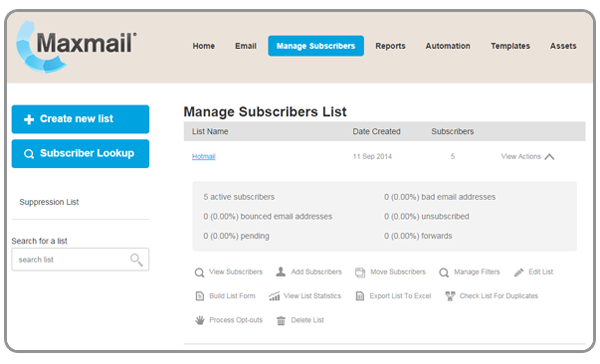
- Type the name of a subscriber in the pop up window. You can search by first name, last name, email address or company name.
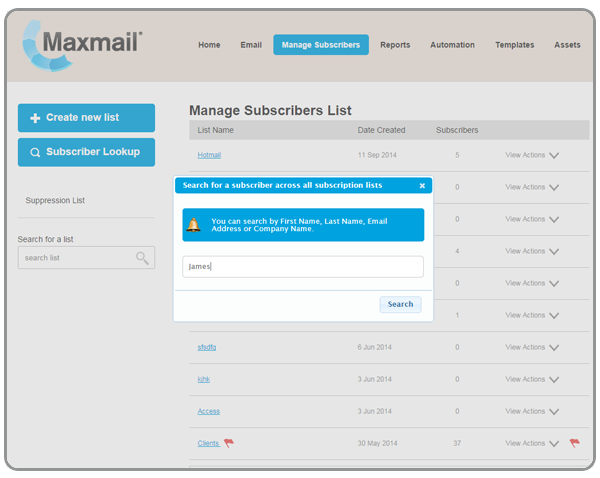
- Once you have typed in your requirements, click “Search”. A table will show up with all the records that matched your search query from your subscriber lists. The “unsubscribe All Results” button unsubscribes all the records that show up as a result of your query. Click on the magnifying glass next to one of the records in the database. This will bring up the subscriber name and a list of their statistics. Click on the magnifying glass next to one of the records in the database. This will bring up the subscriber name and a list of their statistics.
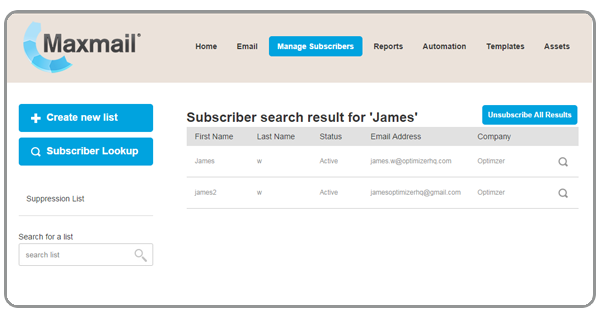
- Click on the magnifying glass next to one of the records in the database. This will bring up the subscriber name and a list of their statistics.
Need more help?
NZ Toll Free: 0800 121 131
International: (64) 9 309 8288
Australia: (61) 2 9098 8405
Canada: (1) 604 259 1329
United Kingdom: (44) 20 3670 2364
United States: (1) 929 229 4855
